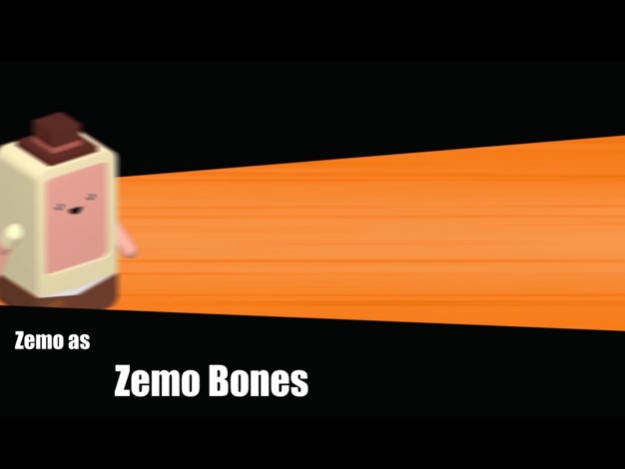ScreenPlay - Code your Story 1.1.1
Paid Version
Publisher Description
Are you up for a challenge? Have you ever wondered how actors learn to act? Sam, Zemo and Liam think acting is all about following instructions, but they’re too young to know the instructions, so that’s why they need your help!
Guide these young explores through each world and find out what’s special about each one of them.
Each world will present a new theme and different puzzles, no mentioning the costumes our characters get.
Screenplay is an engaging and challenging game that introduces basic programing concepts. Each character is guided by actions that mimic abstract concepts, making them much easier to understand and learn. The levels progress at a nice rhythm to both entertain and assure concepts are understood.
Key Features:
- Progression Levels with Different Solutions.
- Thematic Worlds.
- Intellectual Challenge.
- Cute Characters with Special Abilities.
- Engaging Gameplay.
May 15, 2018
Version 1.1.1
This app has been updated by Apple to display the Apple Watch app icon.
Fixed a bug in an internal framework
About ScreenPlay - Code your Story
ScreenPlay - Code your Story is a paid app for iOS published in the Kids list of apps, part of Education.
The company that develops ScreenPlay - Code your Story is Nicolas Nascimento. The latest version released by its developer is 1.1.1.
To install ScreenPlay - Code your Story on your iOS device, just click the green Continue To App button above to start the installation process. The app is listed on our website since 2018-05-15 and was downloaded 3 times. We have already checked if the download link is safe, however for your own protection we recommend that you scan the downloaded app with your antivirus. Your antivirus may detect the ScreenPlay - Code your Story as malware if the download link is broken.
How to install ScreenPlay - Code your Story on your iOS device:
- Click on the Continue To App button on our website. This will redirect you to the App Store.
- Once the ScreenPlay - Code your Story is shown in the iTunes listing of your iOS device, you can start its download and installation. Tap on the GET button to the right of the app to start downloading it.
- If you are not logged-in the iOS appstore app, you'll be prompted for your your Apple ID and/or password.
- After ScreenPlay - Code your Story is downloaded, you'll see an INSTALL button to the right. Tap on it to start the actual installation of the iOS app.
- Once installation is finished you can tap on the OPEN button to start it. Its icon will also be added to your device home screen.